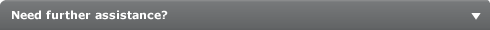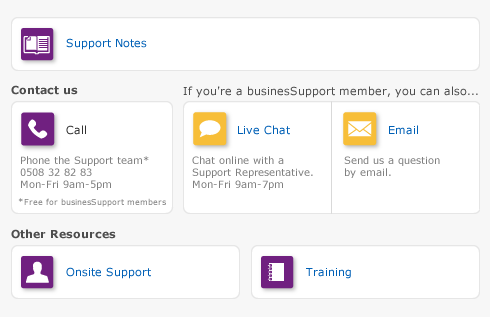International transactions > Setting up multiple currencies > Task 2: Set up records for foreign currency
Task 2: Set up records for foreign currency
The following currencies have been set up for you already: Hong Kong dollar, Australian dollar, Canadian dollar, European Union euro, Great Britain pound, Japanese yen and United States dollar.
If you do business in any other currency, you need to create a record for the currency.
|
1
|
|
2
|
|
3
|
Enter details of the currency such as a code, name and current exchange rate. For detailed field help, click Help and choose Help for This Window.
|
|
4
|