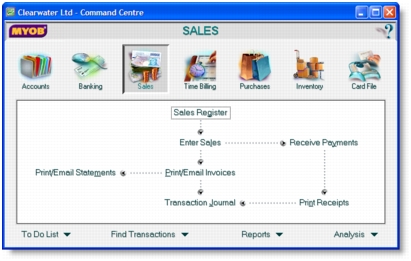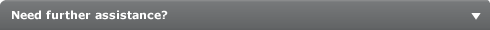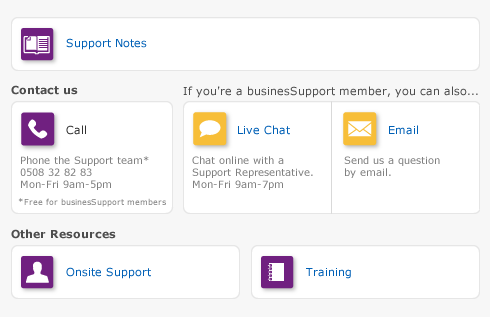Introduction > Exploring your AccountRight software > Command centres
Command centres
The following shows the Sales command centre.
Each command centre contains a row of icons in the top section of the window. These icons allow you to quickly switch between command centres.
The selected icon represents the current command centre, and the flowchart displayed below the icons illustrates the major tasks associated with that command centre. For example, when the Sales icon is selected, tasks such as Enter Sales and Print/Email Statements—typical tasks you would complete in relation to sales—appear in the command centre’s flowchart.
There are four menus at the bottom of each command centre. The options available from these menus are described below.
|
record and manage tasks that need your attention, such as paying invoices to take advantage of early-payment discounts.
|
|
|
Find Transactions
|
view summary information about your accounts, sales, purchases, cards, items and jobs.
|
|
▪
|
Click the menu name to display the window relevant to the command centre you are in.
|
|
▪
|
Click the down arrow (
|