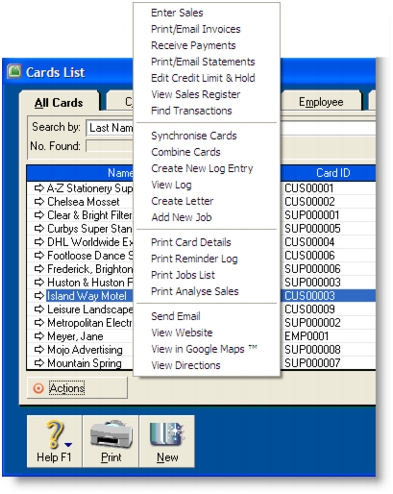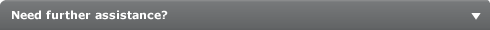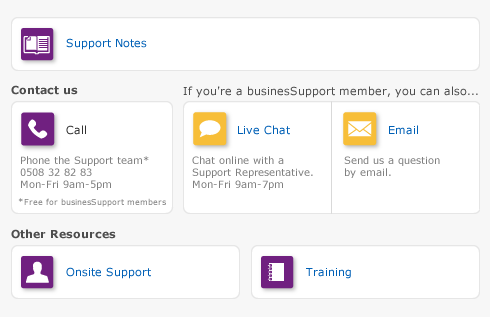Introduction > Exploring your AccountRight software > Actions menu
The Actions menu provides shortcut access to a list of tasks. The menu is located in the Cards List window, in each Card Information window and in the Reconcile Accounts and Unmatched Statement Transactions windows. Note that some tasks, which were previously accessed using buttons in these windows, are now accessible from the Actions menu.
When you click Actions ( ) in one of these windows, a menu of associated tasks is displayed. For example, if you select a customer card in the Cards List window and click Actions, you can print invoices, create a sale, or view reminder logs. If you click Actions in the Reconcile Accounts window, you can import your bank statement, transfer money, or record journal entries without exiting the window to access these functions.
) in one of these windows, a menu of associated tasks is displayed. For example, if you select a customer card in the Cards List window and click Actions, you can print invoices, create a sale, or view reminder logs. If you click Actions in the Reconcile Accounts window, you can import your bank statement, transfer money, or record journal entries without exiting the window to access these functions.
The following shows the tasks available if you select a customer card and click Actions.