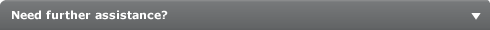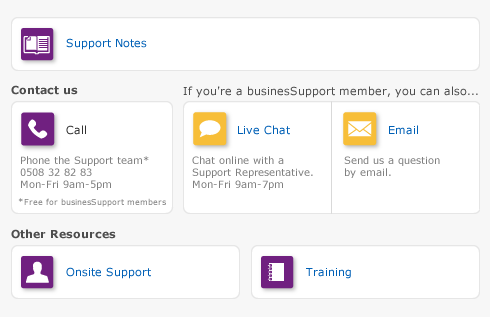Managing user accounts and company files > Special considerations for networked company files > Preventing data entry while generating reports
If there are multiple users accessing a company file simultaneously and you want to print or view a report, we recommend that you prevent data changes being made during report generation. If you don’t, other users will be able to continue making entries in the company file and your report may not be accurate. If another user changes information that affects the report while it’s being printed or displayed, that particular entry may be indicated by zeros or blank spaces on the report. In addition, new entries that other users make might affect the total amounts on some reports. For this reason, consider printing or displaying the report at a time when you know that no entries are being made that will affect its accuracy.
Before you print or display a report, open the Report Customisation window for the report and select the Prevent Data Changes During Report Generation option (on the Finishing tab of the Report Customisation window). This activates multi-user file locking and prevents other users from adding, changing or removing any information from the company file while your software is generating the report. When you print or display the report while this option is selected, the report will be up-to-date and accurate.
A few reports take some time to be generated. Consider printing these lengthy reports at times when other users won’t have to wait for the report to be generated before they can resume making entries in the company file.