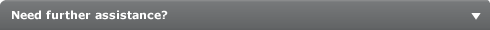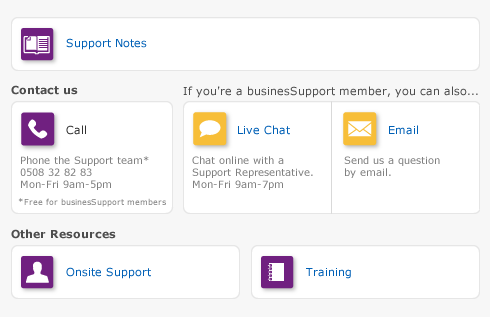Financial control > Auditing your records > Audit trail tracking system
You can track specific transactional, account and system changes made to your company file using an audit-trail tracking system. You can then print an Audit Trail report which lists all the changes recorded in a specified date range.
To track changes, go to the Setup menu, choose Preferences and then select the Use Audit Trail Tracking option in the Security tab.
The transactional, GST, accounts and system changes that are recorded are outlined in the following table.
|
|||||||||||
|