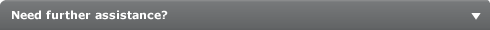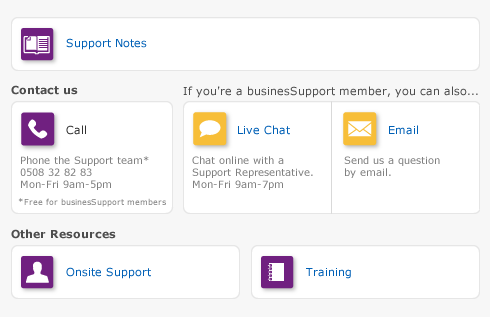End-of-period procedures > Starting a new financial year > Task 3: Provide information to your accountant
Task 3: Provide information to your accountant
Once you have completed your year-end tasks, you can send your accounting data to your accountant.
Accountants routinely ask their clients to provide financial information in an electronic format that can be loaded into their software. This makes it easier for the accountants to examine and analyse their clients’ records. After examining these records, accountants may make adjustments to the records that need to be entered into your company file.
If your accountant requests an electronic copy of your accounting records, you can export your accounts list, account balances and journal entries and send these files to your accountant. Your accountant can then examine your records and, if required, send you a file that contains adjusting journal transactions to import (see Enter year-end adjustments). You can also send your company file to your accountant.
note : MYOB Accountants Office
This procedure is only relevant if your accountant uses MYOB Accountants Office.
|
1
|
Go to the File menu and choose AccountantLink and then Send to Accountant. The Send to Accountant window appears.
|
|
2
|
Select the month or range of months you want to export. To select a range of months, click and hold the mouse button on the first required month and then drag the cursor over the names of the remaining months.
|
caution : Choose the reporting months carefully
It is important not to include dates you have included in a previous export because this would result in double-counting your transactions. As a precaution, we recommend that you tell your accountant the periods you have selected.
|
3
|
If you want to include adjustment transactions entered in the 13th period, select the Include 13th Period Transactions option.
|
|
▪
|
Email—If you want to email the file, enter your accountant’s card in the Linked Card for Accountant field and then click Email. The email address entered on the card will be used when the email is created in your email program. The default name for the export file is companyname.MYE.
|
|
▪
|
Disk—If you want to save the file to disk and send it by post, click Disk. Enter a name and location for the export file in the dialog that appears. The default file name is companyname.MYE. You can change the file name if you want but you must retain the ‘.MYE’ extension.
|
|
5
|
Click Save.
|