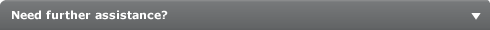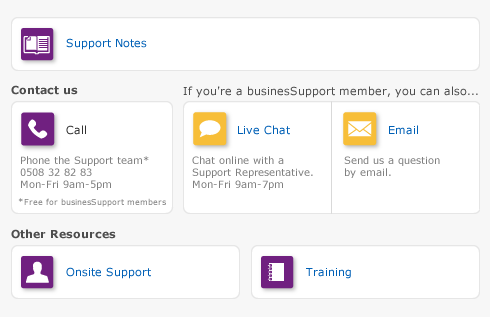Activation is a way of protecting against potential piracy and provides you with the reassurance that you are using an authentic product that can be trusted with your business data. Activation occurs when you create a new company file or upgrade a company file from a previous version (2003 releases and prior).
The activation process authenticates your product serial number (which is stored in your company file) against the MYOB software database, and also records how many company files you’ve activated using that product serial number.
Confirmation follows activation and is a re-authentication of your product serial number against the MYOB software database. Usually, confirmation is only requested once or twice a year. If you are asked to confirm your file more often than this, you may need to contact Support for assistance.
Select this option if you use this company file to enter transactions and manage your day-to-day business.
Also select how you want to activate or confirm the company file (online or by phone), or you can choose to activate or confirm later. You have to activate or confirm the company file within the number of days shown, after which the file becomes read-only.
Select this option if you are only using the company file to view, print or extract data from it. For example, you may have restored a backup file from a previous year to run reports, or you might be an accountant preparing end-of-period adjustment figures for a client.
This option only appears if you are activating a file. Select this option if you created the file for testing, evaluation or analysis purposes. For example, if you are test-driving the software and just want to get a feel for how it works.
If you decide to purchase a full version of the product at a later date, you can then activate the company file at that time and continue using it.