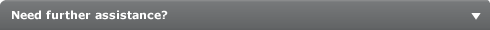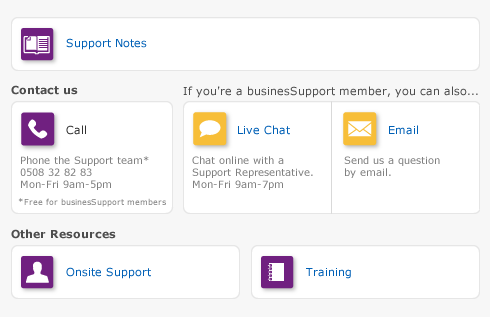If you want the marked up price to be a multiple of a certain amount (for example, .10c) select this option and type the multiple amount. You can control how the amount is rounded by making the appropriate selection from the Round Prices list.
If you want the marked up price to end with a certain amount (for example, .95c) select this option and type the amount. You can control how the amount is rounded by making the appropriate selection from the Round Prices list.
If you chose the Make Price a Multiple of or the Make Price End in option, select how you want the rounding to be applied. You can choose to round the price up, down or to the nearest amount.