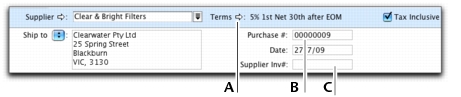|
1
|
|
2
|
In the Supplier field, type or select the supplier’s name. The terms shown in the Purchases window are the terms recorded in the supplier’s card.
|
|
4
|
If you are entering prices that include tax, select the Tax Inclusive option. Do not change this setting after you enter an amount in the Amount column.
|
|
5
|
If you want to publish this transaction to iCal, select the Publish to iCal option. For more information, see ‘Create copy of a transaction’.
|