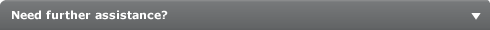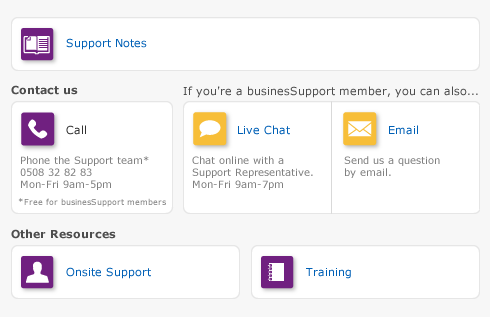Transactions > Reversing a transaction
If your accountant wants you to maintain a strict record of all your accounting entries, you should reverse a transaction rather than change or delete it.
A reversal transaction is a new transaction that replicates the original transaction, but with debit amounts shown as credit amounts and vice versa. After posting a reversal transaction, you have two transactions (the original and the reversal), but the account balances appear as if the original transaction was never posted.
A reversal transaction is automatically posted to the same account for the same amount as the original transaction. You cannot change the amount or account of a reversal transaction.