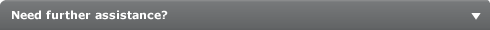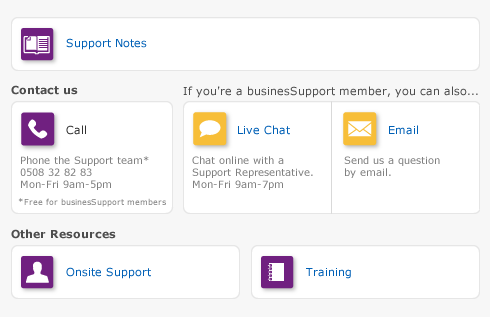Advanced setup > Set up electronic payments > Task 4: Record the bank details of employees
Task 4: Record the bank details of employees
|
1
|
|
2
|
Click the Employee tab, locate an employee you want to pay electronically and then click Edit. The Card Information window appears.
|
|
3
|
Click the Payment Details tab.
|
|
4
|
|
5
|
In the Particulars, Code and Reference fields, enter the default details that will help the employee identify your payments on their bank statements. If required, you can change these details when entering a payment.
|
|
6
|
|
7
|
Repeat from step 2 for each employee you pay electronically.
|