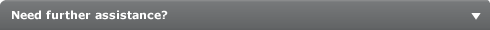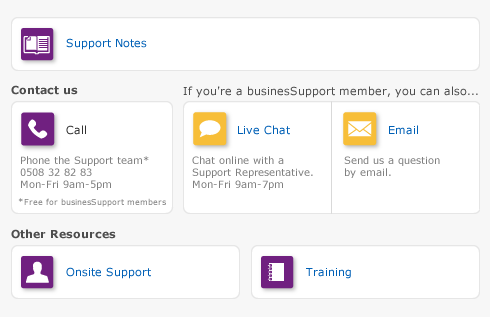|
▪
|
Analyse Sales graph - In any command centre, choose Analyse Sales from the Analysis list. The Analyse Sales window will appear.
|
|
▪
|
Analyse Profit & Loss graph - In any command centre, choose Profit & Loss from the Analysis list. The Analyse Profit & Loss window will appear.
|
|
▪
|
Analyse Balance Sheet graph - In any command centre, choose Balance Sheet from the Analysis list. The Analyse Balance Sheet window will appear.
|
|
2
|
Click Customise to select dates and other criteria by which to display the data.
|
|
1
|
Click the Rotate button on the graph toolbar to open the 3D View Properties window. Use this window to:
|
▪
|
Mark the Full 3D View box if you want to set your own perspective of the three dimensional graph. When you mark this selection the X Angle and the Y Angle fields become active.
|
|
▪
|
Adjust perspective on the graph by dragging the red and blue markers in the box on the left. (Mark the full 3D View box to make this area active.)
|
|
▪
|