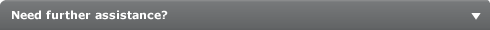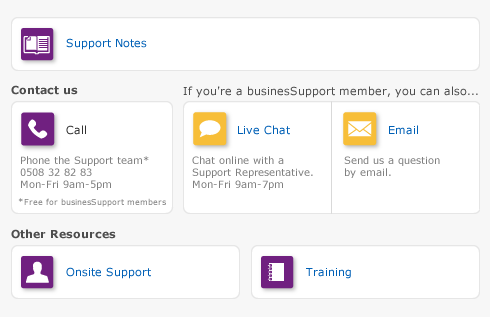Contact management > Keeping in touch with your contacts > Other ways to keep in touch
|
1
|
|
2
|
Click the zoom arrow next to the name of the contact you want to email. The Card Information window appears.
|
|
3
|
In the Location field, select the address to which you want to send the email.
|
|
4
|
|
5
|
The Email Address field displays the name and email address from the card. You can change these if you wish.
|
|
6
|
Enter a message and click Send. The email is sent to your default email program’s outbox. Send the file from your email program as you normally do.
|
|
2
|
|
3
|