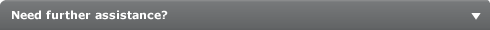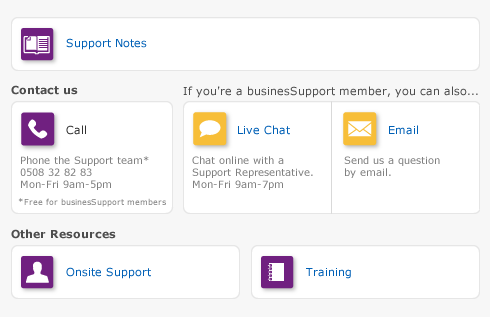Banking > Reconciling your bank accounts > Undoing an account reconciliation
If you have reconciled a transaction in error or deleted a previously reconciled transaction, you can undo the previous account reconciliation. When you undo a reconciliation, all transactions for that period return to an unreconciled status.
If the error was made in a reconciliation earlier than your last reconciliation, you can undo several reconciliation periods in succession in your current financial year.
When you undo an account reconciliation, you need to reconcile each transaction again and reprint your reconciliation reports.
We recommend that you back up your company file before you undo a reconciliation. Then, if you want to reverse the undo reconciliation, you can restore the backup file.
Do not undo a reconciliation for a period containing purged transactions.
|
1
|
Go to the Banking command centre and click Reconcile Accounts. The Reconcile Accounts window appears.
|
|
2
|
In the Account field, type or select the account for which you want to undo the reconciliation.
|
|
3
|
Click Actions and choose Undo Reconciliation. The Undo Last Reconciliation window appears, confirming the account and date of the reconciliation you are undoing.
|
|
4
|
Click Undo Reconciliation. A confirmation window appears.
|
|
5
|