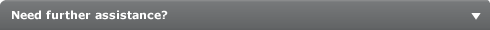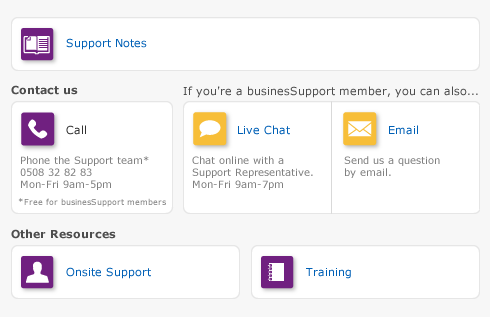Banking > Preparing a bank deposit
You can create a bank deposit transaction to record the receipt of multiple customer payments that you want to deposit as a single transaction in your bank account (such as the day’s cheque, credit card, or cash takings).
Before you record a bank deposit, you need to post the payments to a temporary holding account (known as an Undeposited Funds account) until you create a bank deposit. To do this, select the Group with Undeposited Funds option in the Receive Money or Receive Payments windows when you record a payment.
note : Don’t group payments made directly to your bank account
Payments deposited directly into your bank account (for example a customer payment made by direct credit), need to be posted to the bank account that received the payment. You do not need to group these payments.
|
1
|
Go to the Banking command centre and click Prepare Bank Deposit. The Prepare Bank Deposit window appears.
|
|
2
|
In the Deposit to Account field, type or select the account into which the funds selected in the Prepare Bank Deposit window will be deposited.
|
|
a
|
Select the payment method in the Select Receipts by field.
|
|
b
|
Type or select one or more payment types in the adjacent field that appears.
|
|
5
|
Type a description in the Memo field to help you identify the payment later.
|
|
6
|
Select the receipts you want to include in the bank deposit by clicking in the Deposit column next to the transaction.
|
If you want to select or deselect all receipts, click the select icon ( ) at the top of the Deposits column.
) at the top of the Deposits column.
|
7
|
[Optional] If you need to enter an adjustment transaction—for example, to record credit card transaction fees—click Deposit Adjustment. The Bank and Deposit Adjustments window appears.
|
|
c
|
Select an expense account for the fees and cash‑back entry and/or an income account for adjustment amounts.
|
|
e
|
|
9
|
Click Record to record the transaction.
|