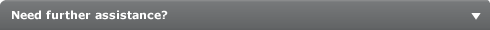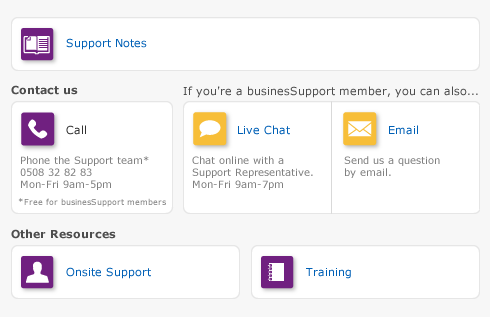Networking company files > Preparing company files for multiple users
If multiple users will be simultaneously accessing a company file, it should be stored on a host computer where it can be accessed across the network from other Windows workstations. The host computer and workstations must be running Windows Vista, XP or 2000. Note that the workstations do not all need to be running the same version of Windows.
Because setting up routers or hubs, cabling computers and configuring network hardware and software requires expert knowledge, you may need to employ an expert with the necessary skills. To locate a networking-qualified MYOB Approved Partner near you, go to the Help menu, choose Additional Resources on the Web and then choose Find an Approved Partner.
This section starts from the point where the network is already set up and running. A local area network (LAN) can be set up in many different ways. The procedures in this section describe only the most common situation where a LAN is protected from the external Internet by a firewall on a router or gateway computer.
In a Windows network, access can be set at the domain or user level. If you are unable to carry out the procedures in this section because you do not have sufficient access privileges, contact the person who set up your network for assistance.
All users who will need to access the company file automatically belong to the Everyone user group. This group is used as the default group in these procedures as it simplifies the sharing of a host folder. The members of the Everyone user group will be given permission to open, read from and write to the shared company file.
The Everyone user group allows anyone on the network to access the shared company file. If an employee is not authorised to access your accounting data, read Windows help or consult a networking expert to set up more secure access.